The past few years saw lots of office staff working from home due to the scourge of the coronavirus epidemic. The setup, however, proves to be a challenge for some because of health-related problems like back pain and fatigue. For a better workspace, ergonomics needs to be highlighted and discussed. What is ergonomics exactly, and why is it crucial for every working individual?
The Basics Of Ergonomics
According to the Oregon Occupational Safety and Health, ergonomics is designing a job that suit workers, so work becomes more efficient, safe, comfortable and productive.
Ergonomics is often applicable to office furniture and tools to better accommodate individuals at work. To understand its importance better, continue reading this article.
Let’s learn the benefits and tips on applying this principle in your home workspace.
Why Is It Essential To Your Workspace?
Ergonomics in the workplace is a crucial factor that needs to be applied because handling daily tasks has a significant impact on the body.
When the body gets stressed out, MSD (musculoskeletal disorder) develops. This condition affects the blood vessels, muscles, tendons, ligaments and nerves.
Exposure to the risk factors of MSD is usual. The Centers for Disease Control and Prevention even reported that cases of MSD are more severe for workers compared with non-fatal illnesses or injuries. MSD also causes chronic absenteeism and low productivity at work.
So, why is ergonomics important? Simple – it helps prevent the onset of low performance caused by MSD. And we can easily apply it to furniture, certain appliances, electronic devices and tools.
For example, chairs with ergonomic designs help improve one’s posture. On the other hand, a pivotal screen monitor with a filtered screen prevents eye damage.
With a few carefully-chosen workplace furniture and proper posture, you can breeze your way through every workday and maintain a pain-free, healthier body.
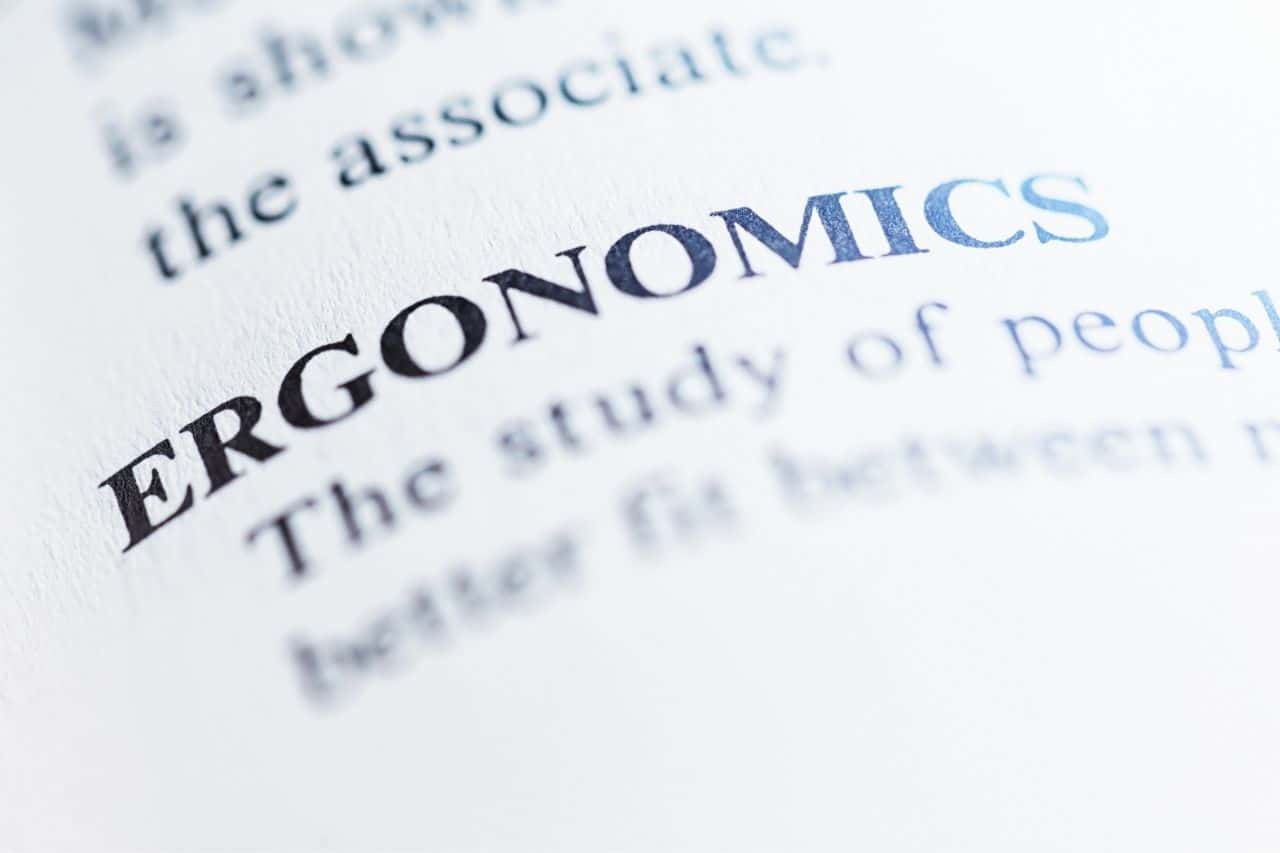
The Benefits
Ergonomics will change the way you view work. Here are some advantages of ergonomics that you need to know.
1. Improved Posture and Blood Circulation
Poor posture at work is uncomfortable and can lead to conditions like back pain. Awkward positions while sitting down also impede blood flow.
Ergonomically correct office chairs are more comfortable since these prevent the onset of muscle strain, fatigue and back pain.
These chairs also provide support to maintain proper blood circulation. Moreover, ergonomic chairs are often adjustable to easily conform to individual needs.
2. Better Performance At Work
Nowadays, companies are leaning towards better office furniture and device choices. They prefer investing in ergonomically designed furniture for a safer and more comfortable workplace.
Employers now realise that with comfortable employees, productivity increases. Office workers on well-designed chairs can sit down for hours, stay pain and fatigue-free and get things done.
3. Enhanced Output Quality
Lack of ergonomics often leads to frustrated employees and reduced output or product quality. When a particular task is physically tiring, their performance might not be 100%.
Ergonomics encompasses a majority of work aspects. It’s not only the health and well-being of the worker at risk but also the output or product quality.
Employees in perfect health are assets to every company. Thus, the best companies consider the advantages of employing ergonomics in their practice.
Fostering one’s health and safety in the office makes for a more formidable culture of care and security, better productivity and operations.
Are you still uncertain if ergonomics in workplace settings is a worthwhile investment?
Well, the study by the Washington State Department of Labor and Industries stressed the importance of cost-benefit analysis.
Companies are more willing to incorporate the practice if it covers cost savings, improved productivity and employee performance.

Simple Fixes To Improve Ergonomics For Every Work-from-Home Set-Up
Be kinder to your body while working from home. Here are some tips that you can apply.
1. Invest In An Ergonomic Chair
For desk-bound employees, the chair is one of the most crucial aspects that they need to consider. The best ones come with a variety of settings for different seated positions.
Look for an ergonomic chair with lumbar support, adjustable height, seat depth settings and armrests. Also, ensure that your chair can accommodate your body and provide support, especially if you have a disability.
2. Improve Your Body Alignment
Poor posture at work is physically exhausting at the end of the day. Prevent discomfort and pain by sitting up straight, maintaining the elbows at the keyboard level and relaxing the shoulders.
Raise the chair if need be and use a footrest to prop your feet up. If you are using a computer, position the monitor at eyebrow level. You can use a riser in case you’re working with a laptop.
3. Support The Lower Back
Prevent back pain by giving it support. Make sure to press your buttocks against the back of the chair. You can use a small cushion or pillow for your lower back throughout your shift.
4. Check Your Arm Positioning
Bend your elbows to a 90-degree angle and keep your arms on their sides while using the computer. Adjust the chair armrests when you can to keep your shoulders relaxed.
5. Maintain a Good Posture
Whether you sit or stand at work, your body needs to remain in a neutral position. Your posture must be relaxed, too. Also, you should avoid doing unnecessary activities that cause body stress or strain.
A neutral sitting position means keeping the head level and facing forward. Your head should also be aligned with the torso, while the wrists, arms and forearms are parallel to the floor.

6. Mind The Position Of Your Mouse And Keyboard
Your keyboard and mouse setup is also crucial for an ergonomic workspace. Repeatedly reaching for these items can result in unnecessary fatigue or, worse, injury.
So, arrange your keyboard and mouse in a way that will not disrupt your neutral body position. Choose devices with designs that fit your needs as well.
7. Minimise Repeated Movements
Repeated movements often cause MSDs. Constantly going over the same motions throughout every workday causes stress. And it might even result in injury.
One way to stop this is to change tasks. If this is not possible, change your body’s neutral positioning every so often. For instance, you can switch from a seated position to a standing one.
8. Give Your Eyes A Break
Staring at a computer screen for an extended period puts too much strain on your eyes. Give them a break every 15 or 20 minutes. Look at a distant object in your workspace for several seconds before going back to work.
9. Move And Stretch From Time To Time
Every employee needs to stand up and move around every workday. Move or stretch for a minute or two once every hour. You can do this while preparing your coffee or snack or going to the toilet.
10. Check Your Surroundings
Pay attention to your working environment. Make sure that your workspace at home has good lighting and proper humidity and temperature.

Conclusion
Ergonomics in everyday life is a must if you want to be productive and free from stress and body pains. More than proper furniture, ergonomics is also a process.
And so, train your body to adapt to ergonomic items and practices. Find ways to improve ergonomics in your workspace and start applying them today.
Informative Q&A
1. Why are humans not designed to sit for hours?
Humans cannot sit for hours since it leads to health concerns. Examples are high blood pressure, increased blood sugar levels, high cholesterol and excess fat around the waist. Sitting for an extended period also increases cardiovascular disease risks.
2. Do children need ergonomic desks?
Children will benefit from ergonomic desks. These well-designed furniture items can help prevent back pain, fatigue and brain fog.
3. Can standing burn calories?
Standing is an excellent way to burn calories since the body burns more when you move. Moving activates muscle mass, and muscle mass plays an essential role in burning calories.
- 6 Benefits of Using Seat Cushion - February 20, 2024
- 4 Tips to Fix Uncomfortable Chair - February 19, 2024
- How to Position Lumbar Support on Ergonomic Chair - February 15, 2024

