Effective office ergonomics requires commitment and consistent participation from all employees. By making it a standard at work, everyone gets long-term benefits.
One of which is a healthy and productive workforce. So, read on and learn how to improve workplace ergonomics.
Pick up and apply these helpful pointers to turn your current staff into a happier team.
Why Is Workplace Ergonomics Important?
Contemporary office management is a challenge for many companies. Specifically, offices and organisations need to retain a healthy and stimulating work environment for their workers.
However, physical workspaces and tasks are ever-evolving. And so, it is crucial to assess office arrangements constantly and modify them as needed.
According to NIOSH, ergonomics is the aspect of designing office settings and tasks to suit workers’ capabilities. It’s the consistent effort to create a workspace that maintains employee productivity and smoother work operations.
Whenever employees do well in their tasks, the company also performs consistently. In contrast, poor employee performance hinders company operations and long-term success.
Ergonomics sets a positive working environment that caters to the capabilities of employees. And it’s a good thing that its application is not that complicated.
That means all workplaces can achieve increased productivity, smoother workflow and other long-term benefits. An ergonomic office should protect employees from health conditions and injuries, too.
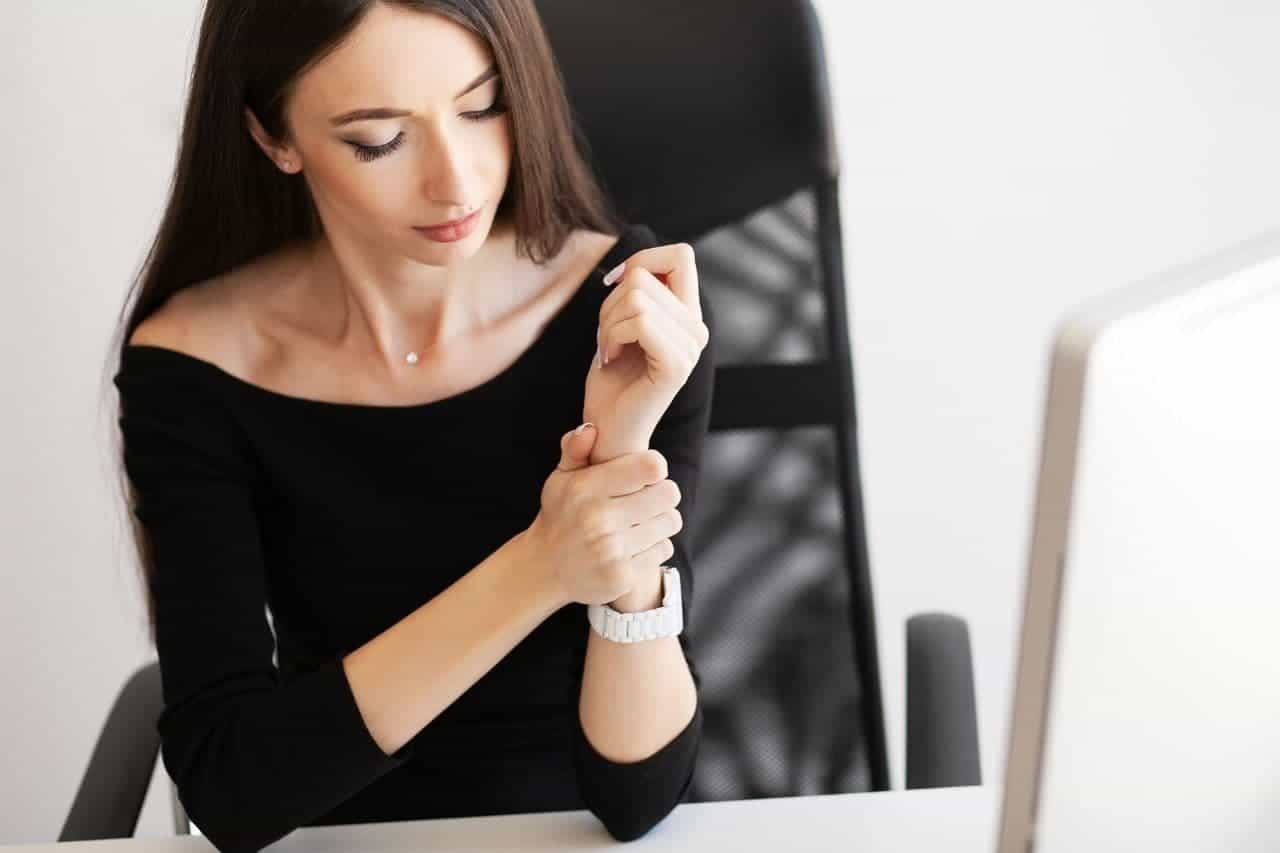
What Are Ergonomic Injuries?
A workplace that is not conducive to the capabilities and comfort of employees leads to ergonomic injuries. These injuries do not happen immediately, though. They develop over time.
Musculoskeletal disorders (MSDs) are soft-tissue injuries of the nerves, muscles, joints, ligaments, tendons, blood vessels, cartilage and spinal discs.
These injuries happen due to sustained exposure to risk factors over an extended period.
Risk factors include poor posture, repetitive movements, high force levels and vibrations. A combination of these leads to the development of MSDs.
Momentary exposure to risk factors does not lead to the condition. But continued exposure can affect the natural capability of the body to heal and result in its inability to function.
For instance, sitting for long hours at work can strain the body and result in MSDs like lower back pain, neck pain and other issues.
Habitually doing this can lead to fatigue, poor work productivity, frequent absenteeism and low morale.
And so, implementing ergonomic measures to reduce injury risks at work is more important than ever. A workplace designed to suit employees’ capabilities boosts performance, productivity and well-being.
How to Recognise Office Ergonomics Issues
This process can help you recognise and work out ergonomic challenges in the office:
- Examine the workplace and tasks to identify possible ergonomic problems.
- Carry out proper ergonomic risk evaluations to determine sources of risk in the workplace.
- Document these sources of risk.
- Search for possible solutions to those sources of risk.
As soon as you have determined the areas that require changes, modify the office set-up to minimise or eliminate frequent exposure to risks.
How to Improve Ergonomics in the Workplace
Employees benefit from a workplace that puts importance on office ergonomics. They get to work better plus gain sound physical and mental well-being.
And you can apply it by arranging the work environment into something more conducive for task accomplishment. Here are several ways how to improve workplace ergonomics.

1. Plan a Proper Office Layout
Ergonomics in the workplace refers to an office setting’s contact with a worker’s body. That means the workplace layout and design need careful planning.
Start with the placement of office tools and equipment. These should be positioned based on the convenience of the worker. Arrange frequently used items to reduce effort and strain whenever the employee reaches for them.
The office space or area needs to be roomy enough, too. That way, workers do not get in each other’s way while working.
2. Tackle Existing Ergonomic Problems for Safety
One of the main goals of office ergonomics is to prevent work-related hazards. When an office is hazard-free, employees are happy, comfortable and productive.
So, determine ergonomic problems that affect the health and safety of workers. Address them accordingly by talking to employees.
Check if they have issues with their working environment and if they believe changes are necessary.
3. Train and Educate Employees on Ergonomics
As mentioned previously, successful implementation of ergonomics requires commitment and participation from employees themselves.
So, train and educate your workers about ergonomics. Exert effort to make the concept easy to understand and apply.
It’s easier for an informed workforce to spot ergonomic issues, too. They can assist in reducing risk factors and preserving a safer, more productive office environment.
4. Organise Workstations
Proper ergonomics include arranging the workstation in a way that helps in preventing the onset of MSDs, like back pain, neck pain and carpal tunnel syndrome (CTS).
The chair should provide enough back support and allow neutral body positioning. Also, set the computer mouse and keyboard to support the wrists and hands.
The computer monitor must be at eye level, and the desk must be at the proper height, so the arms rest comfortably on the sides.
Adequate lighting is also vital for a more ergonomic workplace. Lighting that is too bright or dim can affect both performance and comfort level.
For instance, poorly lit areas or spaces with too much glare can cause headaches and eye strain. In addition, dimly-lit rooms put workers at a higher risk for injuries.
Adjustable lighting can help solve such issues. You can also minimise screen glare and reposition the computer monitor.
5. Choose Proper Equipment
Knowing how to improve workplace ergonomics also involves ergonomic office tools and equipment. These items can help you create a kinder, more conducive workspace.
- Ergonomic chairs have pneumatic seats and height adjustments, lumbar support and backrest tension control. The backrest of ergonomic chairs can also be tilted forward and backward.
- Adjustable workstations feature larger work surfaces with variable height settings.
- Sit-stand desks have features that allow workers to shift from sitting to standing position from time to time.
- Keyboards must be flat on the work surface and include an adjustable angle.
- The mouse should have a long cable or, better yet, be wireless. It must move effortlessly on any smooth surface, too.
- Computer monitors must feature adjustable brightness, contrast and tilt. These should also be free from flickering issues.
- Computer monitor arms and stands should have adjustable heights. These must suit computer monitor weight as well.
- Wrist rests must have a soft, non-abrasive surface to ease external wrist pressure.
- Headsets or headphones should be comfortable with quick-disconnecting features.
- Footrests must be adjustable.
Conclusion
Successful application of ergonomics in the workplace brings benefits to everyone. One of which is improved productivity.
Employees also work with good posture, require less effort to accomplish tasks and breeze through each working day with a better focus.
Ergonomics also prevents MSD risks, which further boosts employee performance. The absence of work discomfort helps employees deliver quality output each time too.
Preserving office ergonomics also ensure worker health and safety, boosting morale and reducing absenteeism. Improved motivation eventually results in higher employee engagement.
Given these benefits, there’s no reason why your office should not try ergonomics. So, start applying these recommendations today! Help your company succeed and progress the ergonomic way.
Related Questions
1. Which is worse: standing or sitting all day?
Both are harmful if done excessively. You have to keep track of how long you stand or sit to avoid musculoskeletal disorders at work.
Do this by using sit-stand desks. Alternate between sitting and standing every few hours.
2. Can working in an ergonomic workplace cure carpal tunnel syndrome?
Applying ergonomic guidelines helps prevent the onset or worsening of carpal tunnel syndrome. After all, prevention is still better than cure.
For example, check the placement of your computer monitor, keyboard, input device, essential desk items, paperwork, desk and chair. Position them appropriately to lessen strain and effort.
- 6 Benefits of Using Seat Cushion - February 20, 2024
- 4 Tips to Fix Uncomfortable Chair - February 19, 2024
- How to Position Lumbar Support on Ergonomic Chair - February 15, 2024

